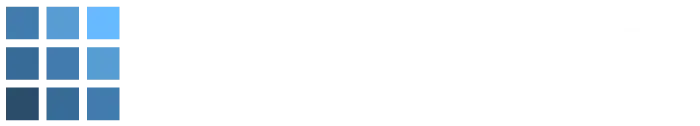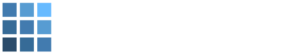What Is a Network Visualization Tool?
Network visualization tools are software programs used to construct interactive graphical representations of logical connections between an organization’s network data. These tools allow users to visualize their networks, detect potential performance issues, and conduct root cause analysis – all from one intuitive platform.
The primary goal of a network visualization tool is to monitor the health of large networks in real-time. By visualizing your network topology maps, you can quickly identify problems and prevent them from becoming catastrophic outages. Furthermore, these useful tools can help you understand the relationships between various devices in a static or dynamic environment while ensuring that your data flow remains secure and protected.
What is network visualization?
A network visualization tool is a program that takes data from large networks and creates an image showing the logical connections between all devices and applications. It helps IT professionals identify performance issues, detect root causes for problems in real-time, and monitor their entire network.
Network visualization is critical for understanding complex network environments and making sense of vast amounts of data. With a good visualization tool, users can quickly see how different devices are connected to each other, analyze data flows through the network, and gain deeper insights into their environment.
Who uses network visualization?
Network visualization tools are used by IT professionals, network administrators, and engineers to monitor their networks. Network visualizations provide an interactive way for professionals to explore data sets of any size, identify areas of concern, diagnose problems on the fly, and take action quickly and efficiently.
What can a network visualization tool do?
A network visualization tool can help users visualize their entire network in real-time. It allows them to track changes over time and compare metrics across different devices or applications. With a powerful visualization tool, users can create static topology maps or dynamic diagrams that display data relationships between devices with the click of a button. They can also view incoming/outgoing traffic flows for each device, gain visibility into potential security threats, identify performance issues, and monitor metrics such as latency or bandwidth utilization.
Why is network visualization important?
Network visualization is an essential tool for IT professionals because it helps them better understand their environment and make informed decisions. With a tool like this, users can quickly identify areas of concern in their network so that they can take corrective action before an issue becomes critical. It also helps IT professionals mitigate risk by providing them with the data they need to predict future performance issues and plan for potential problems.
What types of networks can be visualized?
A network visualization tool can be used to visualize a wide range of networks such as corporate, home, or public networks. It is also useful for visualizing large networks with hundreds or even thousands of devices and applications. With the right tools, users can quickly create detailed diagrams that show the logical connections between each device on the network.
What are network visualization tools?
Network visualization tools are programs used to visualize network data. They allow users to easily create detailed diagrams that show the logical connections between each device and application in their network, as well as visualize incoming/outgoing traffic flows and performance metrics. The best tools provide a comprehensive view of your entire network with dynamic data visualizations, real-time topology maps, and interactive network diagrams.
Benefits of network visualization
Network visualization tools offer a number of benefits for IT professionals. They can help reduce the time and cost associated with troubleshooting network issues, improve security by providing visibility into potential threats, and provide data needed to make more informed decisions about routing or other network configurations. With a powerful tool, users can quickly and easily monitor their network for performance issues and identify areas of concern before an issue becomes critical.
Maps and charts
Network visualization tools can also generate detailed maps and charts that help users visualize their network in real-time. These visuals provide an intuitive way to analyze data sets of any size, identify areas of concern, diagnose problems on the fly, and take action quickly and efficiently.
Conclusion
Network visualization tools are an essential tool for IT professionals. They provide a comprehensive view of your entire network, allowing you to quickly identify areas of concern and take corrective action before an issue becomes critical. With the right tool, users can create detailed diagrams that show the logical connections between each device and application in their network, as well as visualize incoming/outgoing traffic flows and performance metrics. Network visualization is a powerful way to monitor your environment, mitigate risk, and make informed decisions about routing or other network configurations.