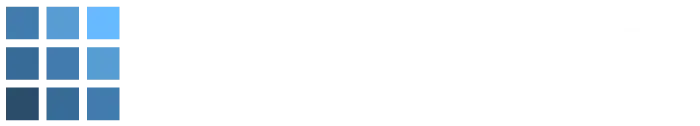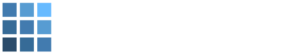Troubleshooting Common Network Issues with Proactive Management
With the world as connected as it is, most businesses rely on online networks to manage their day-to-day affairs. But this rise in technology also means a rise in necessary network connectivity troubleshooting. But what if you stayed ahead of the problem instead of trying to fix it when it happened?
With proactive management of your networks, you can catch issues as they arise and start fixing the problem as soon as possible. By taking a more active role in network monitoring and knowing the basics of what areas to check out first when network issues arise, you can reduce your downtime and improve your team’s productivity.
What is Network Troubleshooting?
One of the inevitabilities of working with an online network is that you’ll have to do troubleshooting on a regular basis. Network troubleshooting is the process of identifying and resolving issues that may arise in a computer network. This can include problems with:
- physical connectivity
- network configurations
- software-related issues
Network troubleshooting is an essential skill for network administrators and engineers. By being able to handle troubleshooting themselves instead of using a third party system, it allows them to maintain a reliable network for their organization.
Challenges in Network Connectivity
One of the most common network issues is related to network connectivity. This can happen due to a variety of reasons, such as incorrect IP addresses, faulty network cables, or issues with the wireless networks. By checking the physical connectivity and confirming whether all devices are correctly connected, they can often resolve the problem.
However, while those issues can often be rectified in minutes, sometimes there are bigger problems at play with your network connection, such as:
Bandwidth Issues
These are often related to high latency or packet loss. Network administrators should monitor the network in real time, watching for any significant changes in normal traffic patterns.
Using network monitoring tools, they can identify the source of the heavy traffic and take necessary measures to alleviate the problem, for instance, by adjusting the bandwidth allocation or blocking the source of the traffic.
Device Configuration
Device configuration issues can result in network outages and unreliable network connections. Whether your devices are wired or wireless, an issue with the configuration settings can greatly influence your network’s performance.
Administrators need to ensure that the correct network configurations are in place for all network devices. This includes setting up the correct IP addresses, subnet masks, and gateway settings. Ensuring that devices are correctly configured can significantly reduce the likelihood of network issues occurring.
DNS Issues
DNS (Domain Name System) issues can also cause network connectivity problems. DNS translates domain names into IP addresses, which is necessary for devices to connect and communicate with each other on a network.
If there are issues with the DNS server or incorrect configurations, users may experience difficulties in accessing websites or resources within the network. Network administrators can troubleshoot this issue by checking the DNS server and ensuring it is functioning correctly.
Routing Problems
Routing problems can occur when there are issues with the routing table, which contains information about how data should be transmitted between networks. If this is not configured correctly or becomes corrupted, it can result in network connectivity issues.
Network administrators can check the routing table themselves and correct any errors that may be causing the problem.
VPN Connectivity Problems
With the rise of remote work, virtual private networks (VPNs) have become a crucial tool for connecting employees to their organization’s network. However, sometimes users may experience connectivity problems with their VPN. This can happen due to issues with the firewall settings or outdated client software.
Checking firewall configurations can be a major step in troubleshooting any connection issues your employees may be having. You’ll want to ensure that all clients are using the latest version of the VPN software to maintain quality connections no matter where your team is.
VoIP Call Quality Issues
Voice over Internet Protocol (VoIP) has become a popular means of communication in many businesses, but it is highly dependent on network connectivity. If there are issues with the network, such as high latency or packet loss, it can greatly affect call quality and cause lags that make virtual meetings nearly impossible.
Network administrators can use specialized network troubleshooting tools to monitor VoIP traffic and identify any problems that may be affecting call quality. This can include adjusting network settings or implementing Quality of Service (QoS) measures to prioritize VoIP traffic.
Security Threats
Unfortunately, security threats are also a common source of network connectivity issues. Threats such as malware or hacking attempts can disrupt network operations and potentially compromise sensitive data.
Network administrators need to stay vigilant and use reliable network monitoring tools to detect any suspicious activity on the network. Prompt detection and response can prevent serious damage to the network and its devices.
How to troubleshoot the issue?
Proactive network management is essential for identifying and resolving common network issues. Here are some tips to help troubleshoot network problems:
Identify the problem
The first step in troubleshooting a network issue is to identify the problem. This involves analyzing the symptoms, such as slow internet speed or complete loss of connectivity.
Check Physical Connectivity
Physical connectivity problems are surprisingly common causes of network issues. Network administrators should check all cables and connections to ensure they are correctly plugged in and functioning. In the case of wireless networks, they should also check for any interference from other devices.
Monitor Network Performance
Regularly monitoring network performance can help identify potential issues before they become significant problems. The easiest way to do this is by using network monitoring tools to track network traffic, bandwidth usage, and other metrics. By keeping a close eye on these metrics, administrators can quickly detect any significant changes and take necessary actions to address them.
Perform Regular Maintenance
Performing regular maintenance on network devices and configurations can also help prevent common network issues. This includes updating firmware, checking for any hardware failures, and ensuring all configurations are up-to-date.
Use Network Troubleshooting Tools
Network troubleshooting tools can be beneficial in identifying and diagnosing network issues. These tools can provide detailed information about the network, including packet loss, latency, and other performance metrics.
Why is Proactive Management Important?
Proactive management helps network administrators stay ahead of network issues and prevent them from impacting the organization’s operations. Regular monitoring by administrators allows your team to be up-to-date on your network’s performance, which means being aware of unusual activity that might suggest the network is down. By regularly monitoring and maintaining the network, administrators can detect potential problems before they become more significant issues.
The Benefits of Proactive Management in Network Troubleshooting
Proactive management is a preventative approach to network troubleshooting. Much like how going to the doctor regularly can help you catch symptoms of an illness before you need significant care, proactive management allows your team to deal with problems when they start rather than try to fix them when they’re well underway.
This approach has several benefits:
- Reduced downtime: By proactively monitoring the network, administrators can quickly detect and address potential issues before they cause significant downtime.
- Increased productivity: A reliable network allows employees to work efficiently without experiencing any connectivity or performance issues.
- Cost savings: By preventing network problems, proactive management can save organizations from incurring expenses related to network outages and costly repairs.
- Improved security: Regularly monitoring the network for suspicious activity can help prevent security threats and keep sensitive data safe.
- Better user experience: A well-maintained and reliable network provides a better overall experience for users, leading to increased satisfaction and productivity.
Network Performance
Network performance is a significant aspect of maintaining a reliable and efficient network. By keeping an eye on the major key performance indicators of latency, throughout, and packet loss, administrators can monitor the level of effectiveness and service quality of a network infrastructure. A high-performing network is characterized by low latency, high throughput, and minimal packet loss, ensuring that data is transmitted efficiently and without interruption.
Latency refers to the delay in data transmission over the network, and it’s crucial to keep it at a minimum for real-time applications such as video conferencing and online gaming. Throughput, on the other hand, is the rate at which data is transferred over the network. Higher throughput is often desirable as it indicates faster data transfer rates. Lastly, packet loss occurs when data packets fail to reach their destination, which can result in choppy video streams or disrupted voice calls.
Network administrators should continuously monitor these metrics using network monitoring tools to ensure optimal network performance. Regular monitoring can help identify any performance issues early on and allow for immediate troubleshooting. In addition, proactive management of these metrics can prevent common network issues, ensure smooth data transmission, and enhance overall network reliability.
Checklist for Common Network Issues You Can Solve with Proactive Management
By undertaking these steps with your network management, you can have a much easier time when issues arise, reducing down time and stress to keep your team productive.
Understand Common Network Issues
The most common network issues that businesses face include IP conflicts, network congestion, and hardware failures. These aspects can slow down your system and should be the first things you look for when you notice your network is having issues.
Proactively Address IP Conflicts
IP conflicts can cause significant network disruptions. Taking steps such as implementing DHCP scopes and reserving IP addresses for specific devices can help reduce connectivity issues that IP conflicts can cause on a network.
Manage Network Congestion
Network congestion can cause slow internet speed and reduce network performance. Proactively manage network congestion through quality of service (QoS) configurations, bandwidth management, and traffic shaping in order to reduce the strain on your network.
Prevent Hardware Failures
Hardware failures can lead to unexpected network outages. Keeping up with regular maintenance, timely upgrades, and choosing reliable hardware can help prevent such occurrences.
Make Use of Network Monitoring Tools
Network monitoring tools play a pivotal role in proactive network management. By utilizing them in your troubleshooting, you’ll be able to monitor your network performance in real time and catch any issues as they arise, reducing the amount of time spent trying to figure out the problem.
Proactive management is an essential aspect of maintaining a reliable network. It helps prevent network issues from causing disruptions and saves organizations time and resources. By regularly monitoring network performance and addressing potential problems before they escalate, businesses can ensure a seamless user experience and avoid costly downtime.
With the right tools and strategies in place, proactive management can help organizations build a strong foundation for their network infrastructure. So, it is crucial for network engineers to proactively manage the network to prevent any potential issues and maintain a reliable and efficient network for their organization.