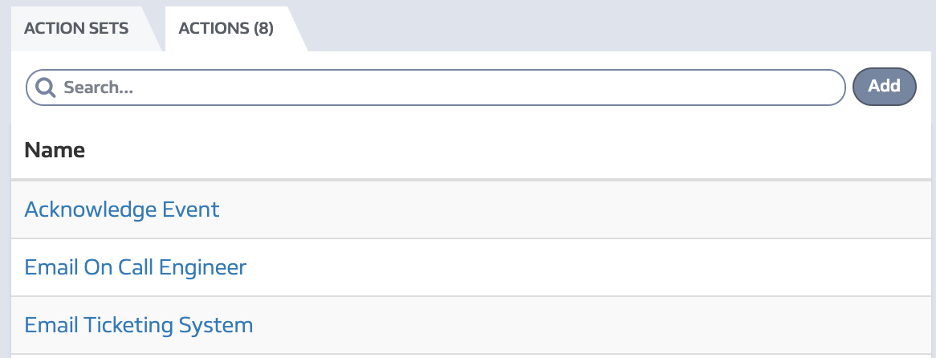5 Things You Need to Know
Lumics shows the insights and data you need instantly—reducing time to resolution and noise—by eliminating blind spots in your systems and network environments. In 2 clicks or less, Lumics is your Network Monitoring Solution. But what does that mean? Here is your intro to Network Monitoring.
What is Network Monitoring?
Network monitoring provides you and your team the insight into your infrastructure environment. This includes routers, switches, firewalls, load balancers, servers, virtual instances, and many more. Without network monitoring you will not know what is going on in your environment.
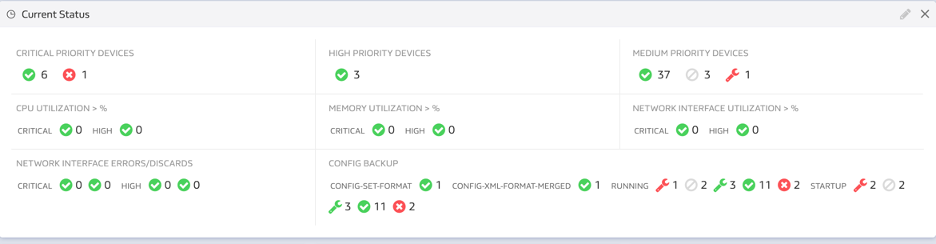
How can Network Monitoring Help
Imagine you lose access to a critical resource, your main advertising webpage, how did it happen and what are you going to do to fix it? Do you remember the phone call from your manager demanding to know what is going on? With proper network monitoring you will already have those answers and be able to resolve those questions quickly and efficiently. You will have the ability to look back historically at the data and determine exactly what happened and how to prevent it from happening in the future. With Lumics, you will have all the answers and information you need. You can use built in widgets, reports, and dashboards to have a clear understanding.
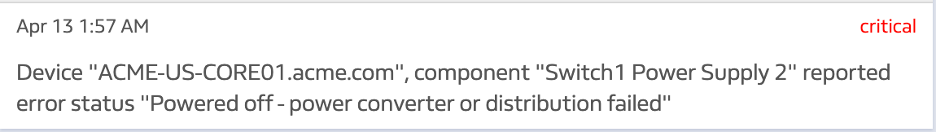
How does Network Monitoring Work?
If it has an IP address, then it can be monitored. Every manufacture has different capabilities but at a basic level you can get a solid understanding of your environment’s health with simple IP monitoring. Beyond that there are many additional options including snmp, netflow, wmi, syslog, api integration. You simply configure the device to start sending or forwarding that information to your central collector. Lumics provides a simple, fast, and modern interface to present this data.
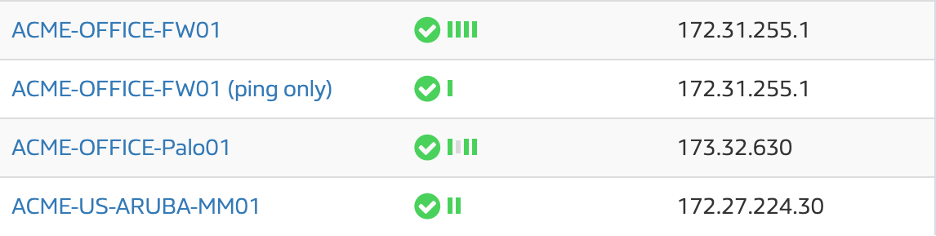
Who can use Network Monitoring?
Utilize Lumics across multiple teams! The more data that is being sent to provides a better picture and helps all teams. Does your security team want to know who made the last change on a firewall? No problem, give them access and have them check the configuration backup for that device and they won’t need to ask. Does your server team need to know how much disk space is left on the mail server? No problem, let them login and check on their devices on their own.
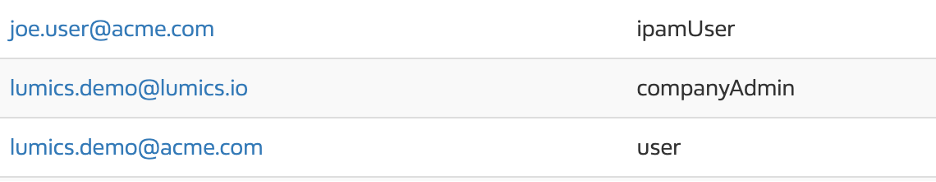
How do Network Notifications Work?
With Lumics you can rest easy when you are at home or sleeping knowing it has you covered. Email, text, chat, slack, helpdesk are all common ways to receive notifications. A network event provides quick insight into a problem. This event could prevent a major outage or save you from over utilizing a circuit. You can have an email sent to your personal email or use a large distribution list. Receive a text when you lose connectivity to your mail server. Integrate with Slack and post into channels and get the issue in front of the right people.