The Essential Guide to IP Address Management for Remote Workers

In today’s world, ‘the office’ can mean your living room or a beachside café just as easily as it can mean a corporate cubicle. For many professionals and businesses, the reality of a remote workforce is no longer a forward-thinking dream, but an everyday working scenario. With this shift comes a new set of challenges, […]
What Is IPAM (IP Address Management)?
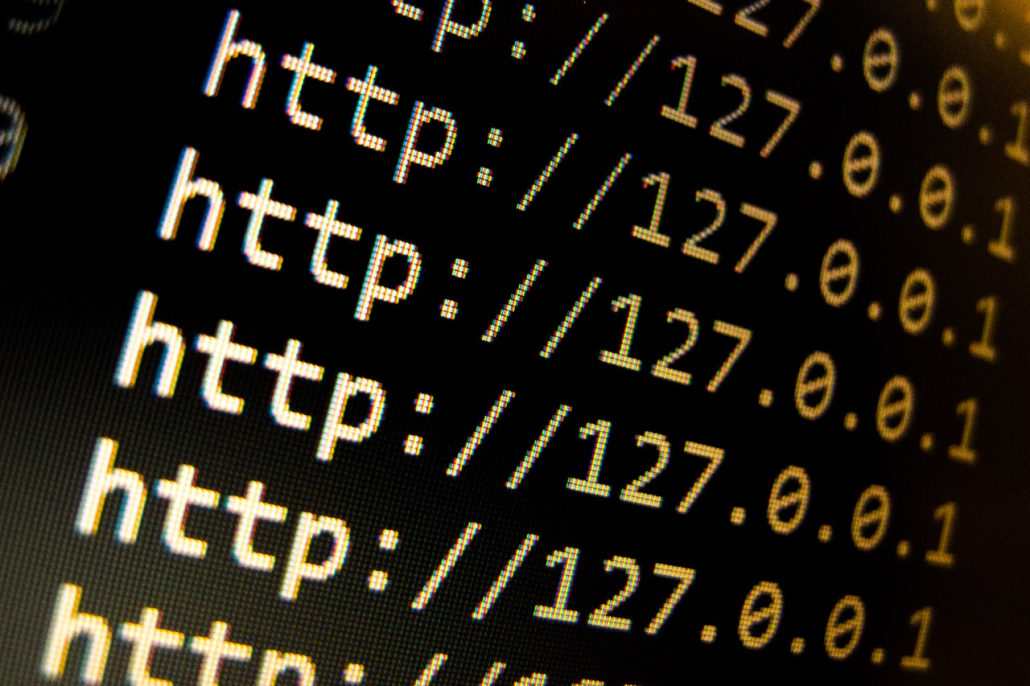
If you manage a business network, then you know how important it is to keep track of all the IP addresses in use. This can be a daunting task, especially as your network grows. That’s where IPAM (IP Address Management) comes in. IPAM provides a centralized way to view and manage all the IP addresses […]
