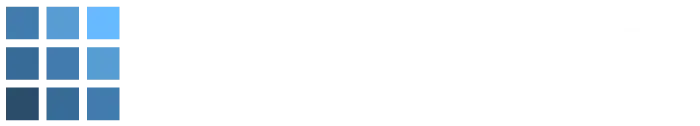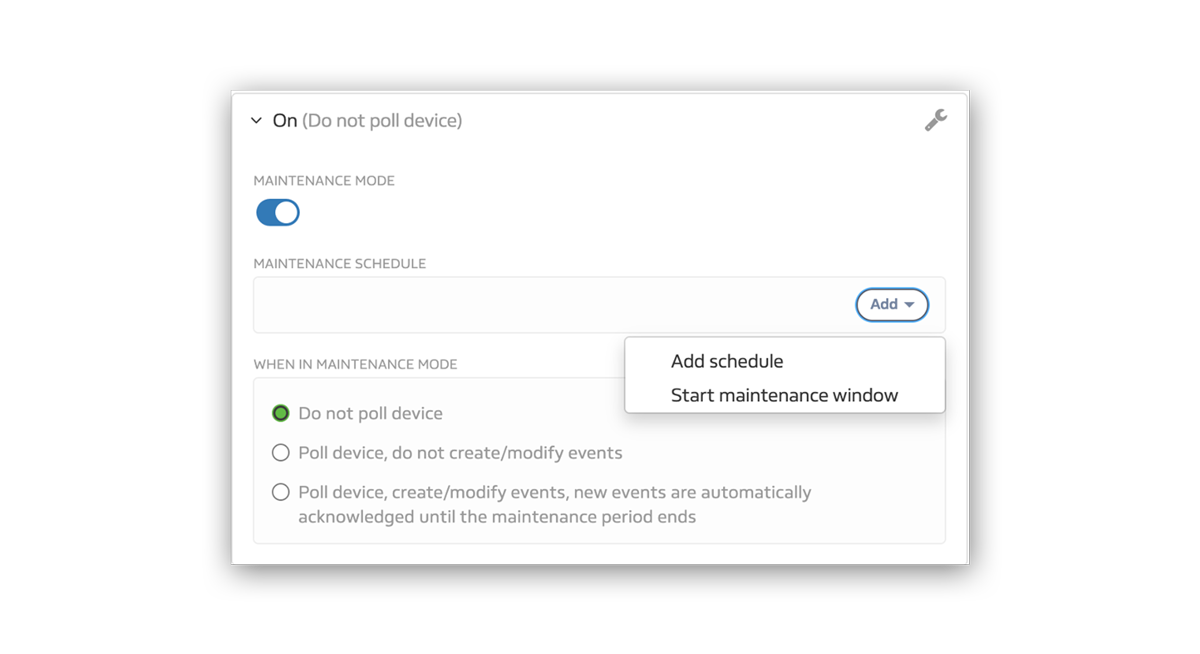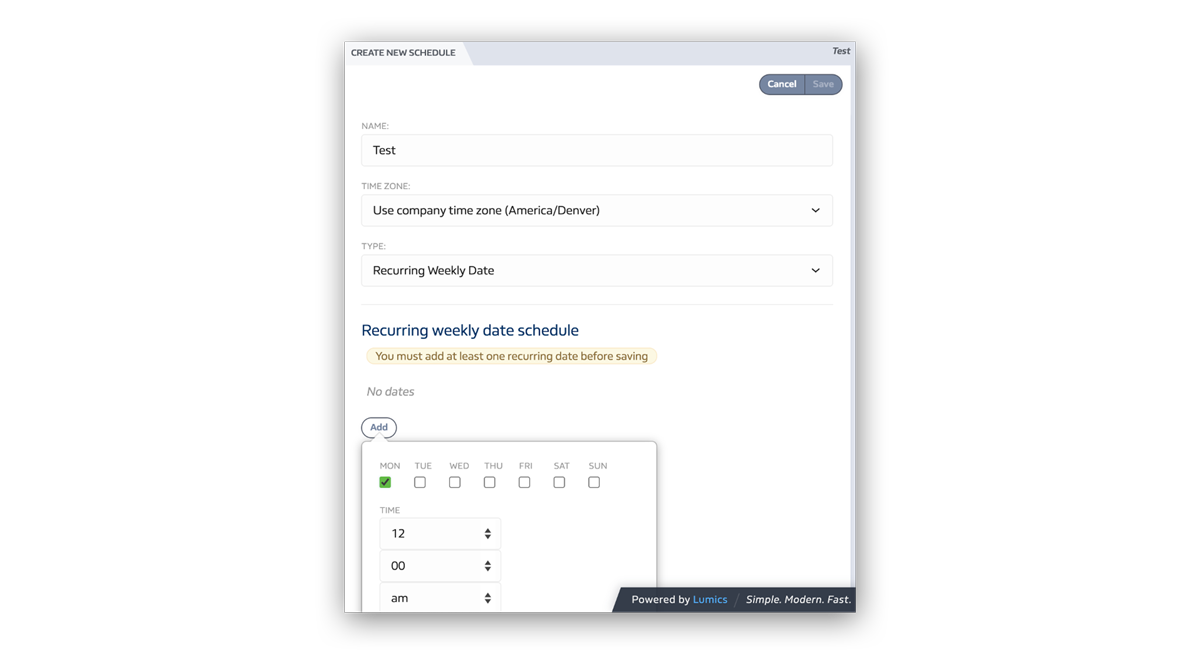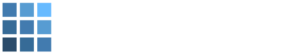Knowledge is key in every situation, but it is especially important when you receive an unexpected alert in the middle of the night. Lumics allows you to create a network or device level maintenance schedules or silence the alerts for a specific duration of time so you know when a device should be alerting and when it should not. You can stop worrying and start knowing you are covered with Lumics.
Maintenance Windows
With Lumics maintenance windows are easy to handle. Simply put the device(s) into maintenance mode and decide if you would like to see events or not. Set the duration and the device will automatically return to normal operation once the maintenance window is complete.
Now your NOC or SOC will not be overwhelmed with unnecessary alerts. This allows for alerts to remain actionable which ultimately saves time and money.
Schedules
There are several uses for schedules within Lumics. You can use a schedule to scan your IPAM addresses, send events to your on-call engineer afterhours and your helpdesk during working hours, and send a weekly report. Each of these can be modified with the addition of a new schedule. Once the schedule has been created you can select it from the drop down and being utilizing it.