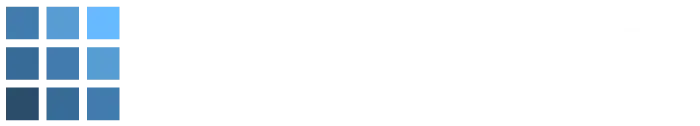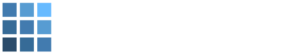Our Interface Can Be Custom Tailored to You
At Lumics, we provide network monitoring tools that give your team insight into your digital infrastructure. Tracking and monitoring don’t provide much value though if they can’t be distilled into a way that is easy to view and understand for members across your organization. As such, Lumics is outfitted with a user interface that can be customized for the specific needs you have when it comes to visualizing your digital environment.
Dashboards
- Shareable: Share your dashboard across your entire enterprise, allowing all applicable team members to gain instant access.
- Customizable: Customize your dashboard to your specific needs, so that the most valuable and relevant information is readily accessible.
Widgets
- Customizable: Customize your layout with a number of widgets that can provide details about what’s happening in your digital environment.
- Searchable: Be able to pull up the right metric to best understand issues that are happening in your network, so that you can address them in the right way.
- Sortable: Organize widgets based on the value that they provide to your enterprise. This helps you minimize the time it takes to solve common problems in your network.
- Synchronized: The widgets within Lumics are all synchronized to receive the same data and the same time, so you don’t have to worry about multiple midgets displaying different information.
Graphing
- Min/Max/Average: Our graphing tools don’t just show the average, but show the minimum and maximum speeds over a specific timeline so that you can have a complete story.
- Real-Time & Historical: Data is pulled both in real-time and from historical data points across the network and put into graphs within Lumics.
Speed
- Rapid Historical View: The data within Lumics is as close to real-time as you can get. Our tools pull data every single minute, as opposed to every 4 minutes like most of our competitors.
- Widgets Adjust Accordingly: You can easily change the timeframe that you want to view within Lumics, and all of the widgets will adjust accordingly.
Visualization
- Network Map: Get an immediate visualization of your entire network map, including routers, switches, firewalls, load balancers, servers, virtual instances, and a lot more.
- Geographic Location Map: See the different devices within your digital environment, spread out across different locations. This gives you a tangible picture of what devices are being used on your network throughout your enterprise.